Questionnaire design – How to ensure your reports deliver what you need
From the series: Improving Survey Effectiveness – Common Survey Pitfalls … And How To Avoid Them.
Part: Four Of Five
Written By: Paul Quinn

Ever heard the saying: ‘Start with the end in mind?’ Well it’s true in many areas of life and survey design is no exception Too often we see surveys where scant consideration has been given to the purpose of the questionnaire: people simply go off and create surveys with little or no thought to what questions they are trying to answer and consequently the format and content of the final reports don’t deliver. And of course once the survey is closed off and responses collected there’s nothing you can do about poorly worded questions or answer options that don’t give you the actionable data you need to make solid, well informed decisions.
In this article we’ll share some ideas to help ensure you construct your survey questionnaires to give you the data you need.
1. Clearly define your survey objectives before writing your questions:
Sounds like commonsense, but unfortunately many people skip this stage and end up with un-focused surveys that produce data of limited use. Here are some key questions to ask yourself at the outset of your survey project:
- What do you already know, and what exactly are you trying to find out?
- What decisions do you need to make as a result of the survey?
- What are the key metrics you need to gauge and measure?
- How do you envisage your completed reports will look? What will they contain?
- How will you know if the survey project has been a success?
- Questionnaire Design
2. Consider the exact analysis you will need to conduct:
Once you’ve completed your draft questionnaire, take a moment to imagine what you will see once people have completed the survey. If 32% of your staff scored the organisation 6 out of 10 for your question regarding ‘Training and Development Opportunities’, what decisions will you be able to make as a result of this information? If that’s not obvious, consider how you could re-word the question or change the rating scale to give you something more useful and actionable.
It can sometimes also be worth launching a duplicate version of your survey before the final version is sent out. Complete a dummy response (or 3) in this test survey and then view your reports to allow you to see exactly what your final results are going to look like. Far easier to change your survey content to make your reports more meaningful during the ‘testing’ phase than attempting to make changes after the ‘real’ survey is live.
Consider too who will be asking you for information and what types of information will they want. For example, if you are about to run a customer survey and can foresee in advance that your State Managers will ask for State-specific reporting data, then you need to ensure your survey is set up to easily allow this analysis. You could either pre-load location data into your invite file for upload (what PeoplePulse calls our ‘Preloaded Filter’ feature) or include these questions in the body of the questionnaire. The same goes when you want to dissect your results by gender, department, age, name, etc.
3. Consider your rating scales:
You sometimes hear of clients who run surveys with 10 point satisfaction scales, and then when it comes to analysing their results question how to best interpret and act on the data received. You can hear the puzzled executive’s thoughts now: ‘What really is the difference between a customer scoring us 7 out of 10 as opposed to an 8 out of 10? How can I act on these results?’
In such cases, it often pays to not only consider a question re-word, but also consider the answer scales you are using. For example, instead of a 10 point ‘Satisfaction’ scale, what about a 3 point ‘Improvement’ scale:
-
- 3 = Happy – No Improvement Needed.
- 2 = Indifferent – Some Improvement Needed.
- 1 = Unhappy – Considerable Improvement Needed.
The benefit of using a scale such as the one above is the actionable data it delivers. One could argue that reporting back to the Executive team that 60% of your customers rated you as needing to make ‘Considerable Improvement’ in a specific area of your business is far more powerful than telling them than 60% of your customers rated you as a 6 or less out of 10.
It’s also important to consider the answer scales you use when you want to perform calculations on the results to get a mean, median, etc. For example, if you want to report on the exact number of employees in each Division of a business, the following type of answer list may not give you what you need:
a. Less than 10
b. 11-25
c. 26-50
d. 51-100
e. More than 100
As written, these answer options don’t work if you want to be able to report on the average number of staff as the basis for a calculation (eg, if someone selects “More than 100” you don’t know the exact number of staff they have). In this case, you need to ask for a number in an open-ended question:
Please indicate the current number of full time employees in your Division: ____
PeoplePulse can also force respondents to enter a numeric response instead of text (eg. ’12’ instead of ‘Twelve’) to help standardise responses and make data analysis easier.
4. Make every question fight to earn its place in your survey.
Just because you can think of 20 different questions relating to your organisation’s training and development program doesn’t mean you should ask them all. Focus in with laser like precision on the 2 or 3 questions that you really need to know and that will deliver good actionable data upon which to make decisions. It’s actually easier to include 20 loosely related questions in one section than to refine those down to the 2 -3 ‘money’ questions that will make a real difference – but it’s worth making the effort. Shorter, more focused surveys will reinforce that you value the time of your respondents and increase the likelihood of future participation in your research projects.
Conclusion:
By defining clear survey objectives and then giving appropriate attention to your reporting requirements during the initial questionnaire design stage you significantly improve your chances of conducting a useful, effective survey that provides actionable data. A survey that, from a respondent perspective, is so well thought out that even you would be willing to take it!
Previous issues in this series:
- Part One: Poorly Produced Survey Invites
- Part Two: Invite Timing Tips – What Time of Day and Day of the Week Works!
- Part Three: Excessive Survey Length – Eight tips to help you avoid
Final issue in this series:
- Part Five: Optimising your Post Survey Follow Up
Why not have a look at PeoplePulse today?
If you are interested in a demonstration of full featured online survey software offered by a full service provider, please request a demo.
Or Contact PeoplePulse today on ph +61 2 9232 0172
Don’t miss out:
Sign up for our weekly newsletter MobileMatters (mobile research best practice) using the form at the bottom right of this page.
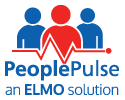
 Exceptional Survey. Solutions
Exceptional Survey. Solutions